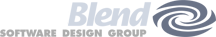-
-
Products
-
MovieSlate
-
Maildash
-
BigTipper
-
TuTuneMe
-
Services
-
Profile
-
Contact
Frequently Asked Question
Posted 02/02/2011
How to Force-Quit apps in iOS 4
If one of our products is misbehaving or is exhibiting unusually sluggish performance, this could be an indication that your iOS device is running low on memory. This has become more of an issue in the iOS 4's multi-tasking environment.
The solution is to force-quit our app, and perhaps others as well:
• Exit the current app by tapping the Home button once.
• Wait a moment, then double-tap the Home button.
• A mini-dock appears at the bottom of the screen, showing all running apps.
• Tap and hold our app's icon in the mini-dock until it starts wiggling.
• Tap the red minus sign button (in the top left corner of an app's icon) to force-quit the app. You may want to repeat this for many of the other apps running as they each tie up some portion of memory-- even while in a suspended state.
• Finally, a simple reboot can improve your iOS device's performance. To reboot: hold down the power button for several seconds until the red "slide to power off" screen appears. Slide the red arrow button to the right. The iOS device will power off. Then press the power button again to power it back up.
|
Copyright © 2009-25 PureBlend Corp. All rights reserved. MovieSlate®, Movie★Slate® and KeyClips® are registered trademarks of PureBlend Corp. |
Privacy Policy |
Credits