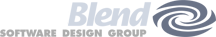- Products
- MovieSlate
- Maildash
- BigTipper
- TuTuneMe
- Services
- Profile
- Contact
|
How do I remove an application from my iPhone or iPod Touch? From your iPad, iPhone, or iPod Touch: |
| One of many FAQs offered. |
|
Movie★Slate +
Visit Movie-Slate.com
KeyClips |
Services
|
Profile
|
Support
|
Copyright © 2009-25 PureBlend Corp. All rights reserved. MovieSlate®, Movie★Slate® and KeyClips® are registered trademarks of PureBlend Corp. | Privacy Policy | Credits